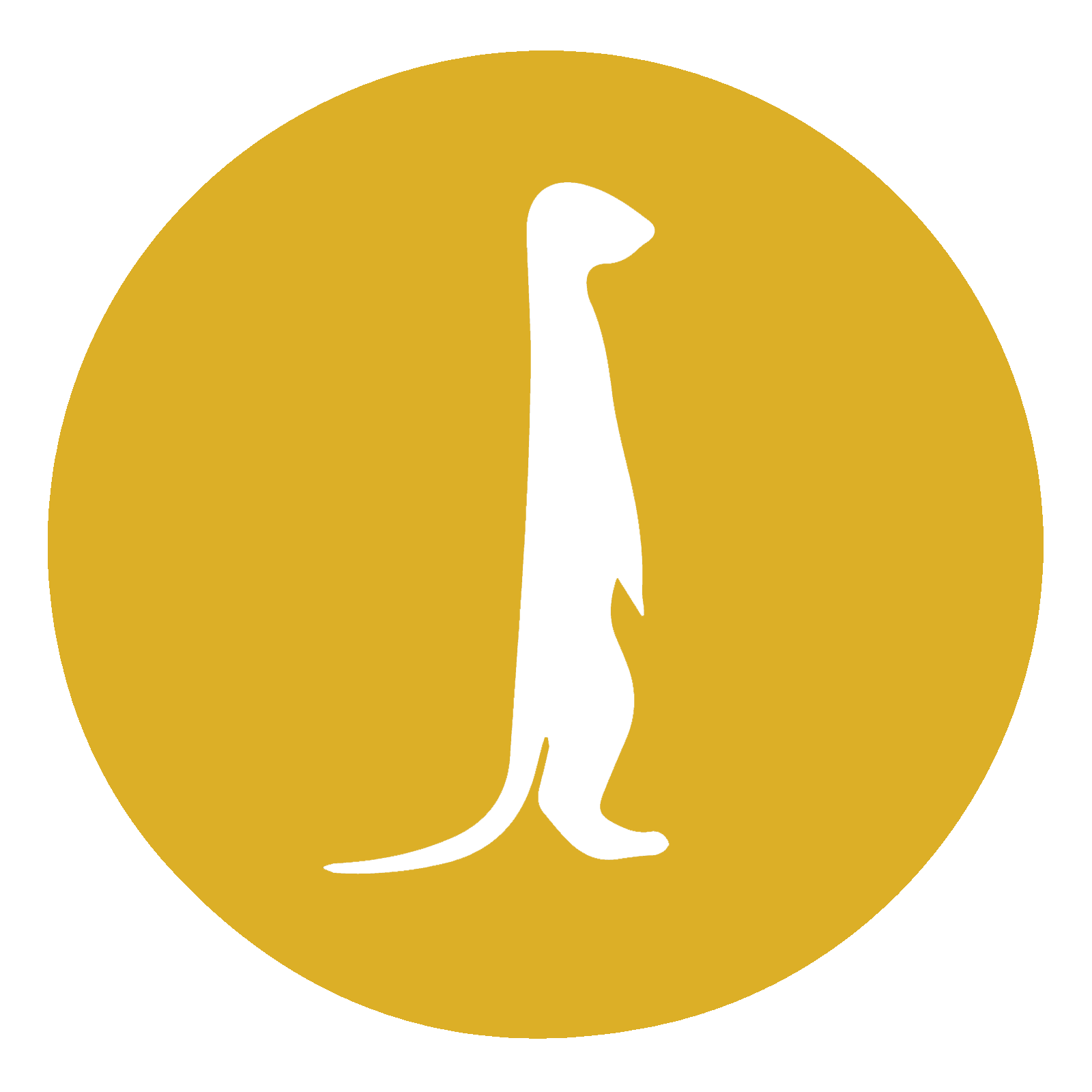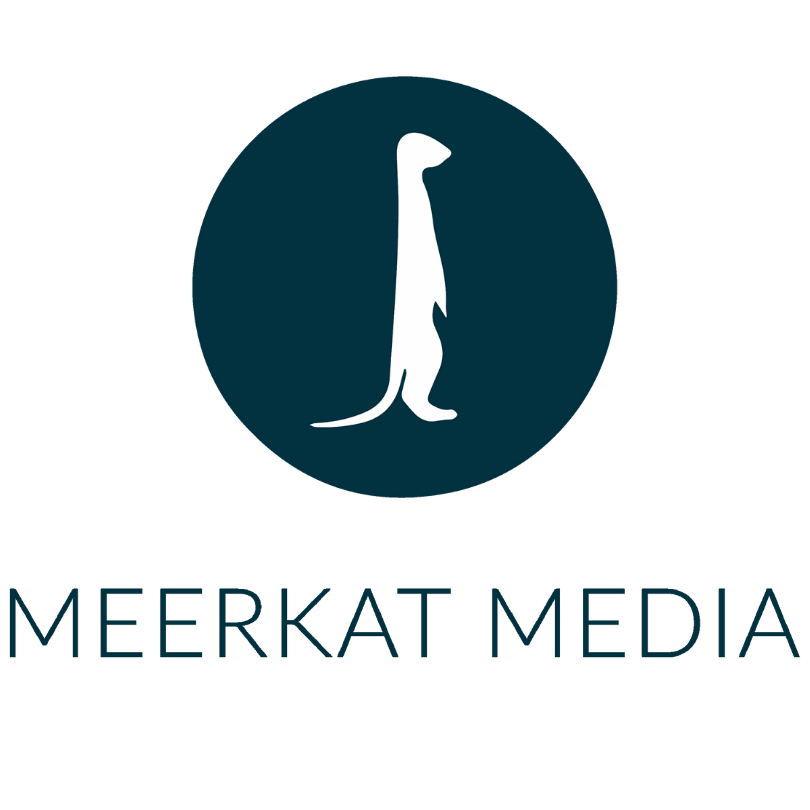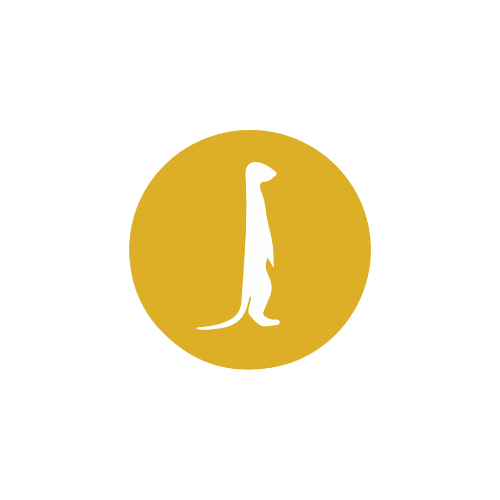15 Mar Universal Analytics vs. Google Analytics 4
Explaining All the Benefits of Google Analytics 4
Analytics platforms are essential for businesses to track and understand their website or app performance. Universal Analytics (UA) has been the go-to analytics platform for Google Analytics users since its release in late 2012. In 2022, Google announced that UA will be sunset in July of 2023, meaning it will no longer collect and display data. In it’s place will be the next generation of data analytics, Google Analytics 4, or GA4.
It might seem surprising that Google would make such a drastic change when UA was performing satisfactorily for the vast majority of users. We’re here to outline the most important changes and what they can do for you and your business.

Data Collection
The biggest difference between UA and GA4 is the way data is collected. Simply put, UA collects data using cookie-based tracking, a method of tracking users’ online activities by storing small text files called cookies on their devices, which send data to Google servers as hits. GA4, on the other hand, collects data using an event-based model, where user interactions with the website or app are tracked as events, such as button clicks and page views, allowing for a more flexible and customizable tracking system.
GA4 also offers more advanced data reporting capabilities than UA. GA4 reports provide a more detailed view of user behavior across different devices, also known as cross-device tracking, resulting in more accurate attribution of user behavior. This is made possible by the integration of machine learning technology, which helps to identify and segment different user behaviors, enabling more targeted analysis.
Navigation
Perhaps the most noticeable difference to the average user of Google Analytics will be the changes made to the dashboard. GA4’s dashboard is designed to be more customizable and dynamic than that of UA. The GA4 dashboard home page displays a summary of key metrics and insights, along with a customizable navigation menu that comes standard with options for home, reports, explore, and advertising. The dashboards in GA4 are more flexible, allowing you to create custom reports and data visualizations that are tailored to your specific needs.

Conversion Tracking
In UA, conversion tracking involves setting up goals that represent specific user actions that you want to track, such as completing a purchase or filling out a form. When a user completes one of these actions, a conversion is recorded, and you can view reports on the number and rate of conversions, as well as the sources of traffic that led to them.
GA4 takes a different approach to conversion tracking, using a flexible event-based model. In GA4, you can track any user action on your website or app as an event, such as button clicks, video views, or form submissions. This allows for more detailed tracking of user behavior and provides greater flexibility in defining what constitutes a conversion. Additionally, GA4 includes a feature called “Enhanced Measurement,” which can automatically track certain types of user behavior, such as file downloads and outbound clicks, without the need for additional code implementation.
The transition between UA and GA4 may seem daunting, but with the tools Google has provided, you can be up and running in no time. If you already have a UA account, Google has integrated a GA4 setup assistant that provides a walkthrough of how to set up a new GA4 property. Google recommends setting this up and tracking data as soon as possible so that your GA4 account has historical data come July when the official switch occurs. Check out some of these helpful additional resources that Google provides:
Website hosts are also beginning to release their own guides on how to integrate GA4 with their hosting platforms:

Conclusion
Overall, the switch to GA4 may seem like a big change, but it offers several advantages over UA, including advanced data reporting capabilities,reporting customizations, and improved conversion tracking. While it may take some time to adjust to the new platform, making the switch to GA4 can provide valuable insights and help businesses make data-driven decisions to drive growth and success. So, it’s time to bid farewell to UA and embrace the future of data analytics with GA4.
Exploring Analytics with Meerkat Media
Have more questions about GA4 or need help setting up your account? Contact us at Meerkat Media Group for guidance!