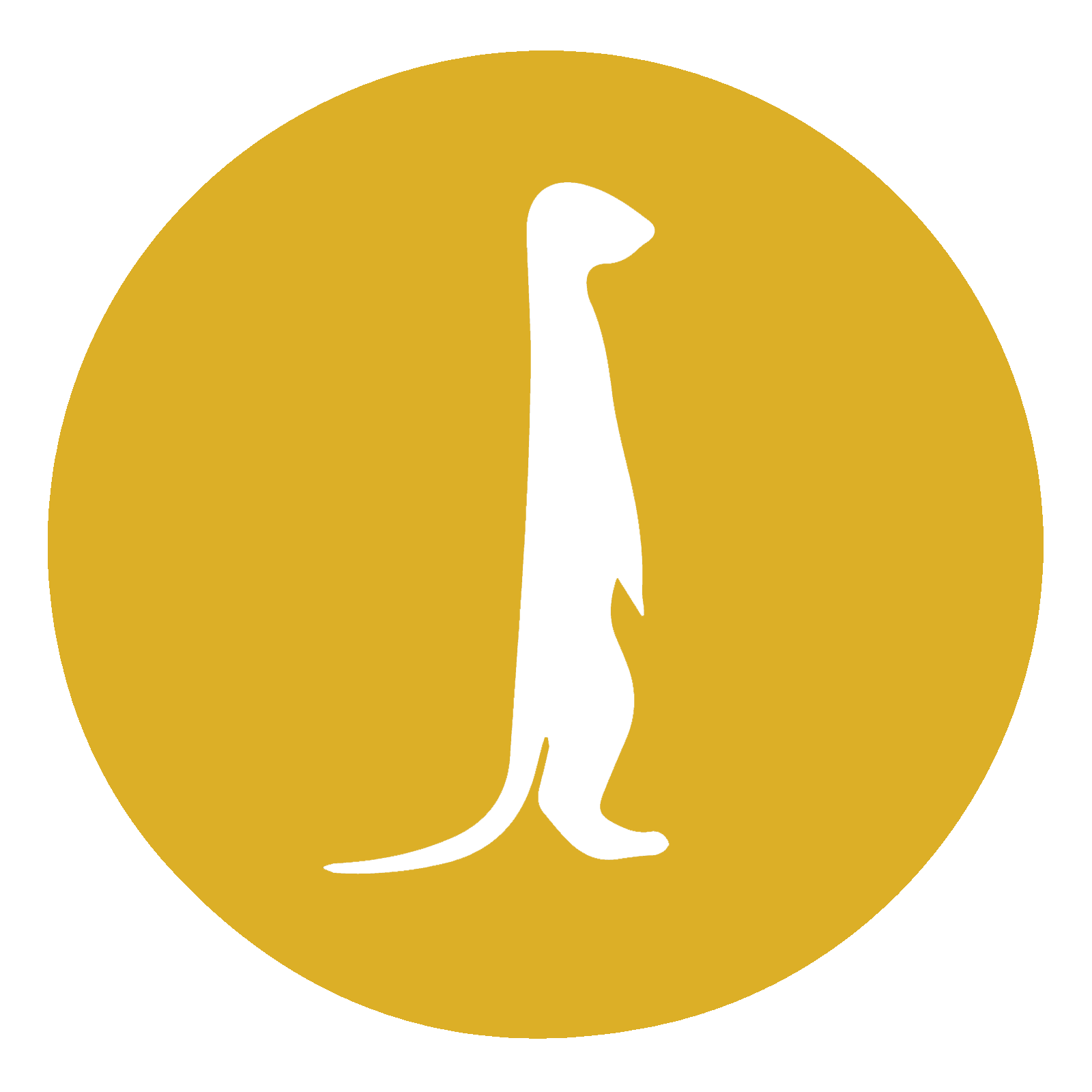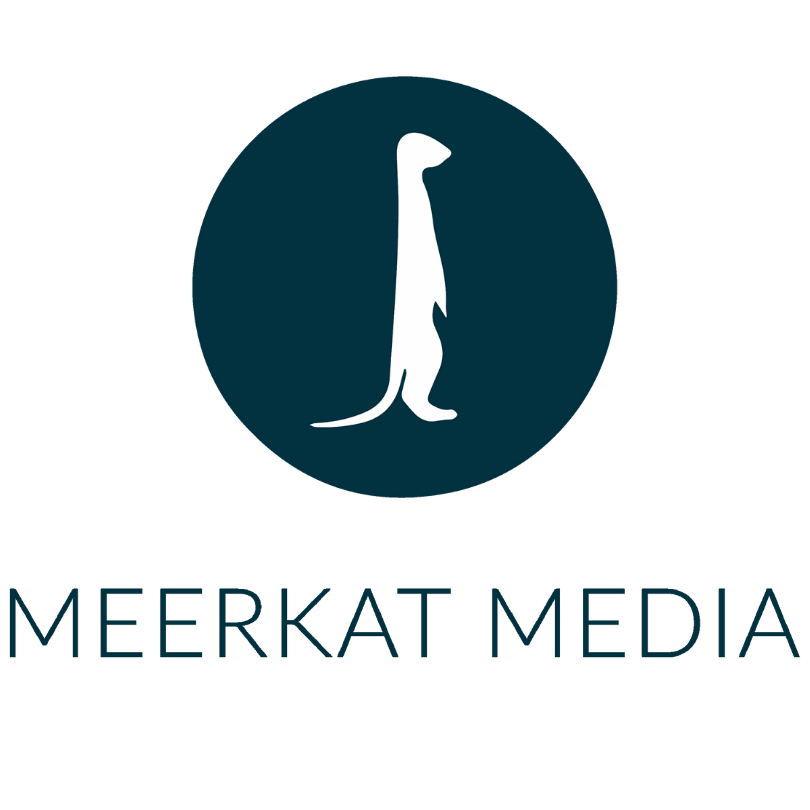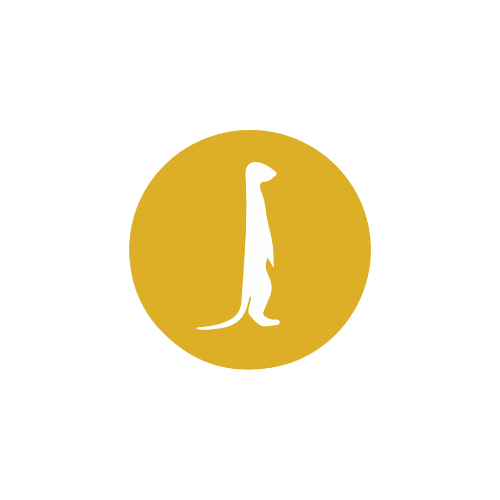01 Feb How to Prevent Spam Comments on Instagram
Cleaning up Spam in the Comment Section
Congratulations—you just posted to Instagram!
Your beautiful photo or snappy Reel that you painstakingly edited is now on your feed for all of your followers to enjoy.
Hey! It looks like you’ve already got a comment. Let’s tap on notifications and see what kind of engagement you sparked.
DM it on @spamaccount
Great, another spam comment from the thousands (millions?) of bots that patrol social media. Some people may argue that all engagement is good engagement. Spam comments count the same, on the surface, so it will appear that your posts are generating conversation.
However, there are several reasons why spam comments are no good for business. Spam looks unprofessional and hacky, potentially delegitimizing your business. Spam comments may even discourage real followers from commenting. In the worst case scenario, one of your followers may be tricked into sharing money or sensitive information with a scam artist.
It is best to delete these comments as soon as they appear. That may seem like a tall order. There are more bots than you constantly leaving comments and bots can be active at all hours of the day. Hidden within Instagram settings is actually a way to prevent spam comments from being left at all on your profile. It’s a simple process, once you know how to adjust your settings.
Let’s get into it.
Steps to Stop Spam Comments
1. Pull up your Instagram profile and tap the three bars on the top right.
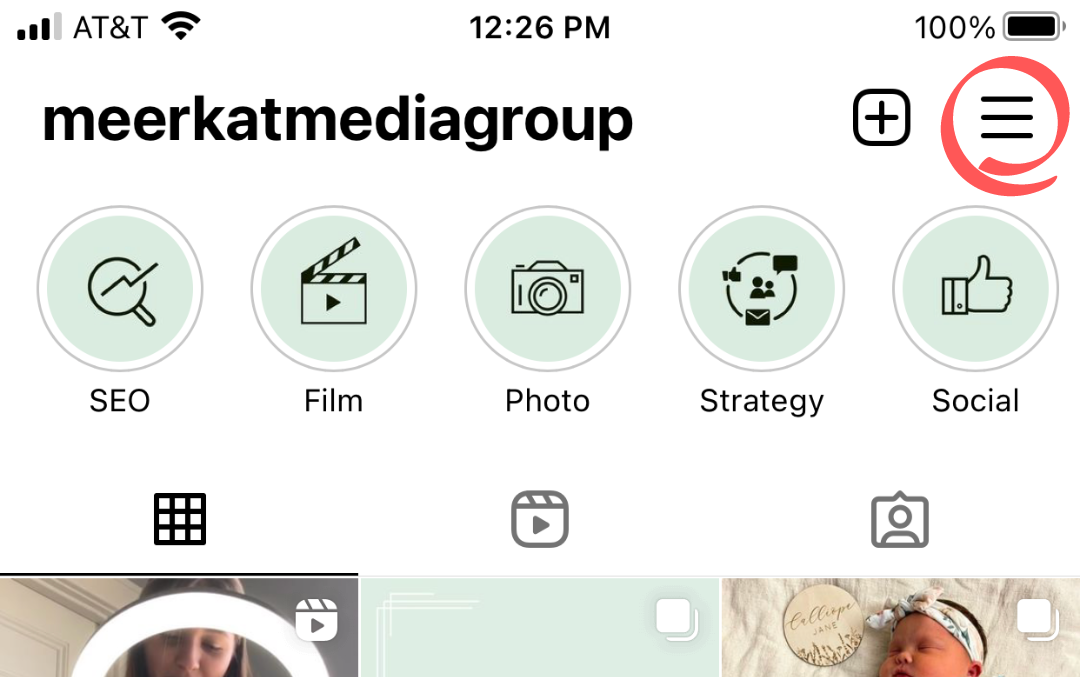
2. Tap “Settings”
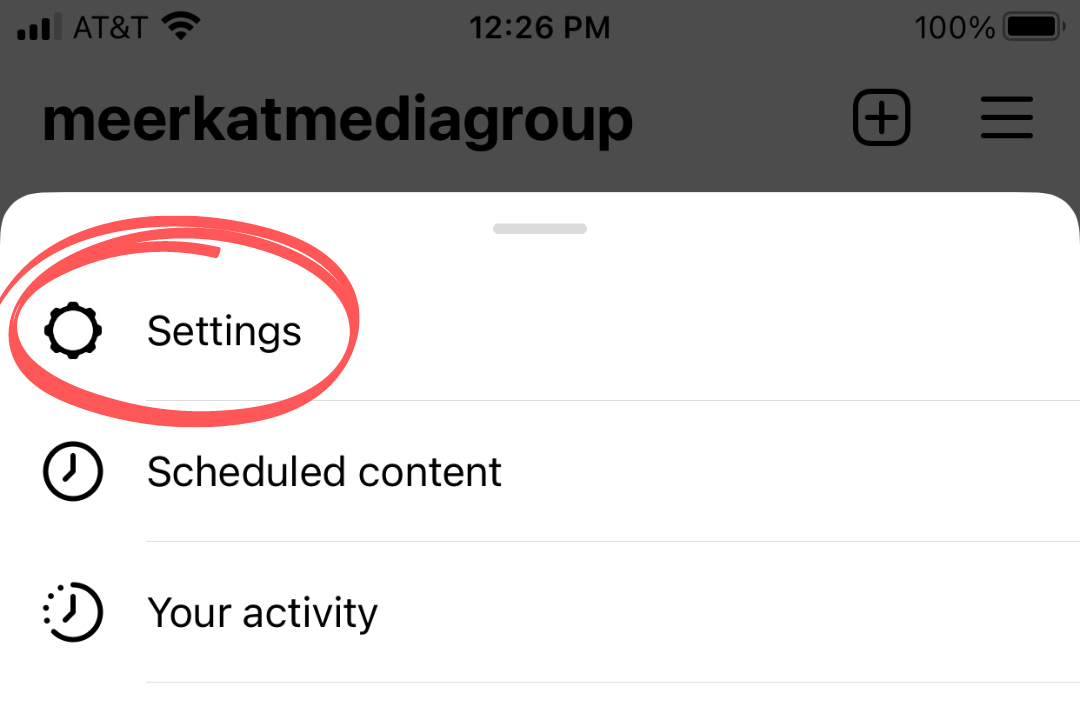
3. Tap “Privacy”
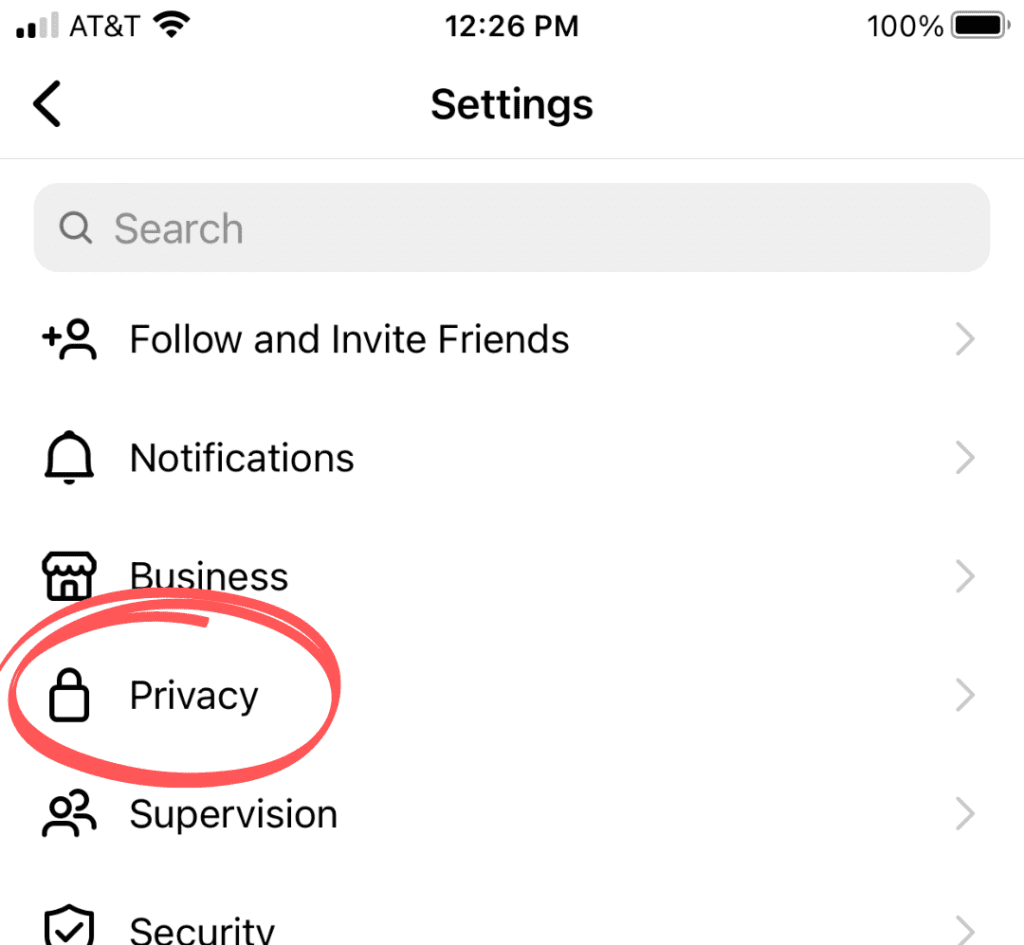
4. Scroll down and tap “Hidden Words”
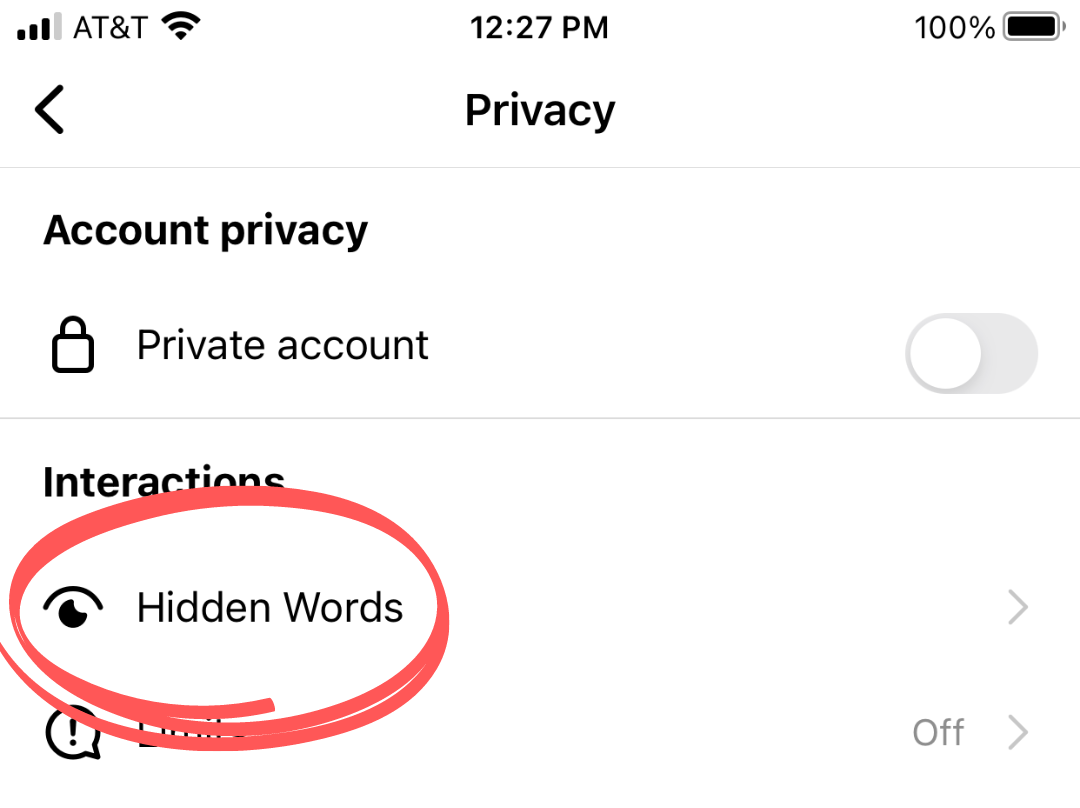
5. Scroll down and make sure “Hide comments” and “Hide message requests” are toggled on
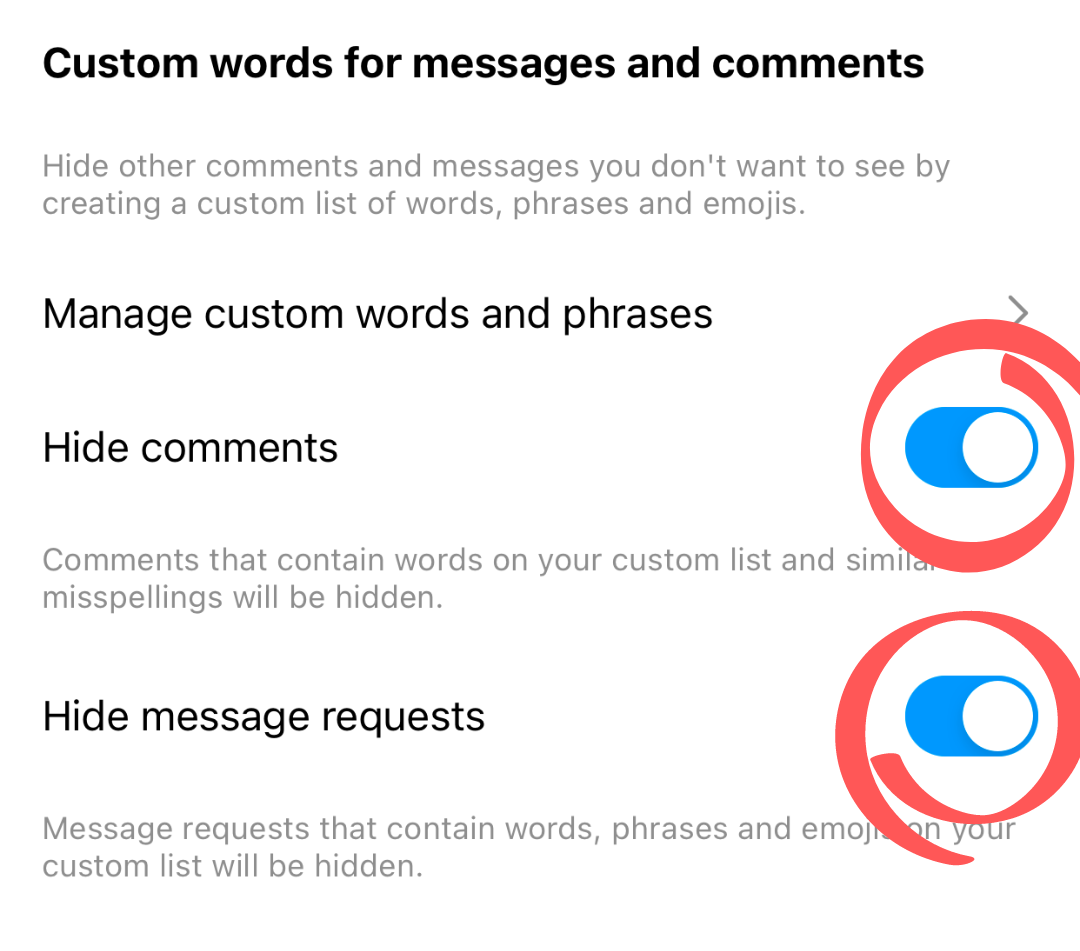
6. Type out the words or phrases you want to block
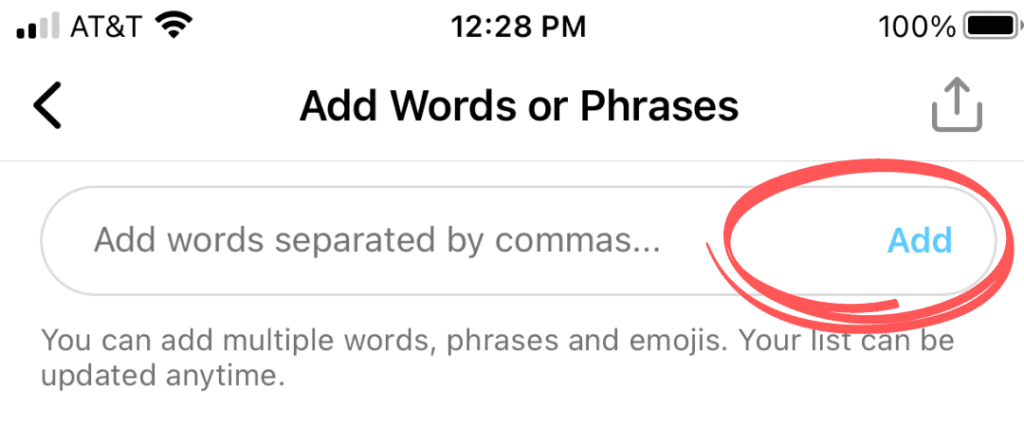
7. Done!
How to Filter Spam Comments
While there are lots of bots out there trying to pass off a scam as a legitimate business opportunity, they are not very original. There are not more than a few variations on the types of comments bots will leave. So, with just a few well-chosen words, you can block the vast majority of spam comments.
Here are a couple of examples:
- DM it on @spamaccount
- Send pic on
@spamaccount
- I did 100 likes on this. SENT YOU DM for more. Please check inbox !
- Promote it on @spamaccount
- Let’s do it
@spamaccount
Take a look at spam comments that have been left on your page. Most likely, they are not too different from the examples listed above. Set up blocks for phrases like “Send pic”, “DM it” and words like “promote”.
Unfortunately, there are some spam accounts that are too general, such as the final example “Let’s do it”. If you set up blocks for the most common offenders, it is easier to stay on top of the few spam comments that do get through.
How to Differentiate Real Comments from Spam
Every once in a while, there is a real comment that can be mistaken for spam. It is not uncommon for potential customers to send a direct message asking about hours of operation, allergen information, or another legitimate query. It is easy to miss a message, especially if you don’t already follow an account. For this reason, we do not advise putting the word “DM” on your banned words list. Try using the larger phrase “DM it” or “DM it on”.
If you’re unsure if an account is legitimate or not, do not message them. Instead, tap through to their profile. There are a few telltale signs of spam accounts. One common sign is a brand new account that has no posts. Another way to tell a spam account from a real person is their amount of followers compared to how many accounts they are following. With the exception of celebrities (who will be verified accounts), the numbers of followers versus following are relatively similar. Use common sense when it comes to these accounts. If they continue to leave questionable comments, add the new words or phrases to your hidden words list.
Filter Out the Noise with Meerkat Media
If you’re looking for help navigating social media, Meerkat Media Group has you covered! With experience in ecommerce, hospitality, food, and more, we have the know-how to reach the audience you want in the way you want. Contact us today for more information on taking your digital marketing to the next level.