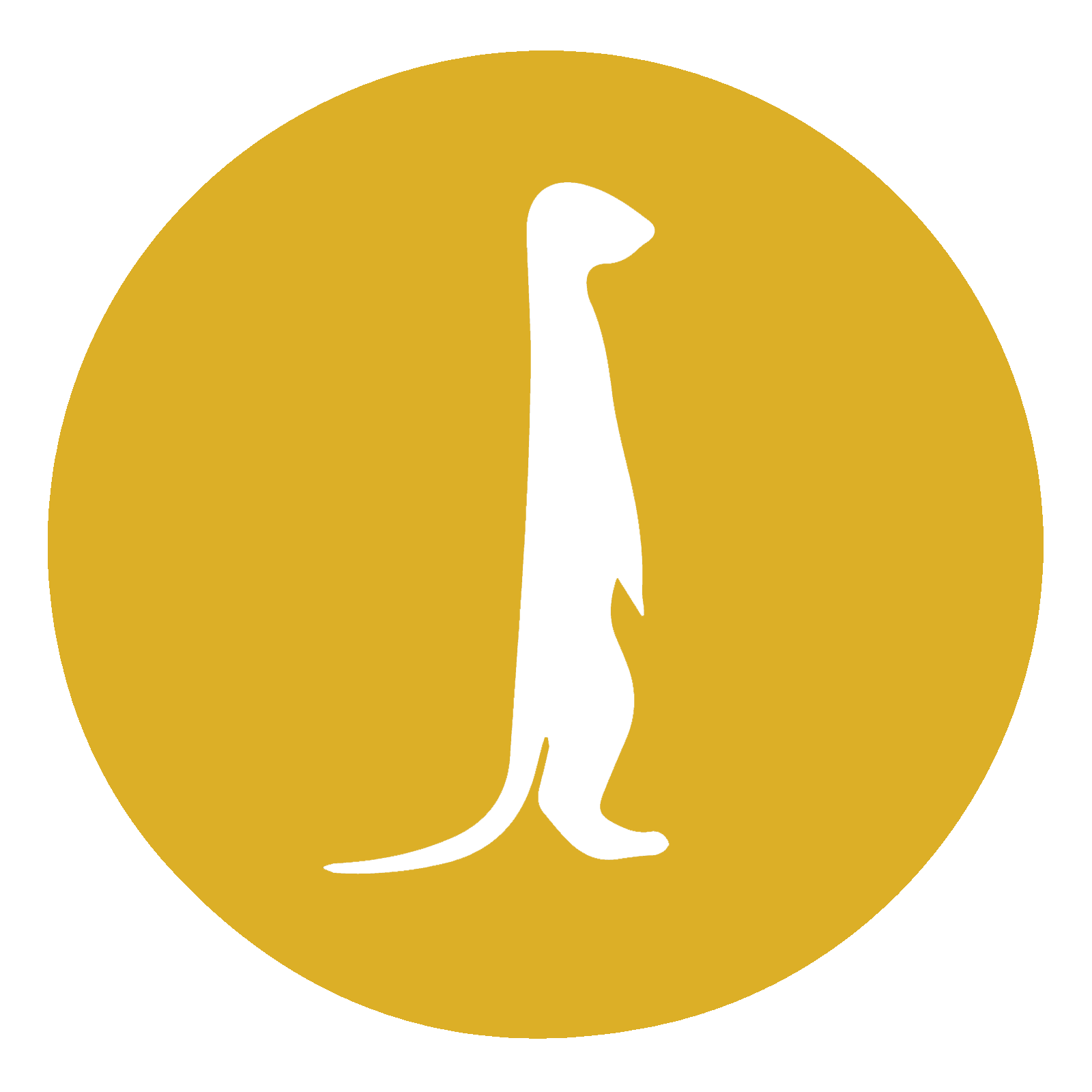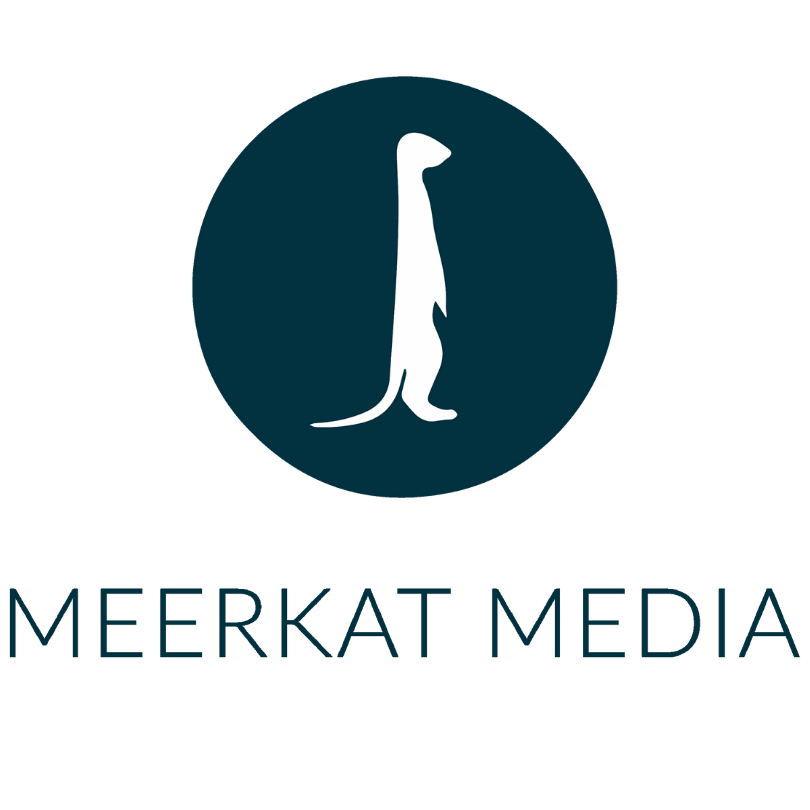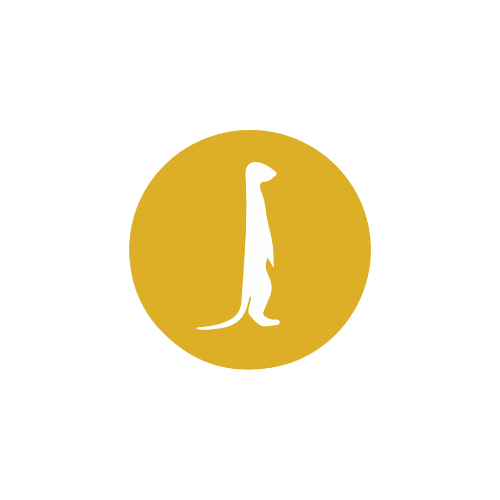22 Mar The Ultimate Guide to Local SEO
Local SEO helps people in your area find your business. Photo courtesy of Henry Perks via Unsplash.
SEO, or “search engine optimization”, is the lifeblood of the marketing strategy for every brand in 2022. It’s how customers and clients can find you through search engines like Google, Bing, DuckDuckGo, and more. This is important because, before potential consumers can see your operating hours or order from your online store, they have to find your website.
So today, we’re going to dig into the nitty gritty of how to improve your local SEO. If you’re looking for an explainer on how to write blogs for SEO and search engine optimization in general, check out our previous post on the subject. Local SEO works in a similar way to regular SEO, it’s just a more defined version where you can take advantage of data points like location, and other detailed metrics.
Claim Your Google Business Account
The first step you’ll need to take when establishing your local SEO is to claim your Google Business account. Google Business is an incredible resource for brands that almost acts as another social network unto itself.
Once you verify your business, you can go about entering your business details like location, hours of operation, phone number, website.
Note: Your NAP (Name, Address, Phone Number) is an integral part of your local SEO. Make sure they all three are listed exactly the same (i.e. St. vs Street or (555) 555-5555 vs. 555-555-5555) on your website, Google My Business, Yellow Pages, Foursquare, Yelp, etc.
You can even choose Categories and Subcategories for your business. You’ll see improved local SEO already. If you have entered your business location (i.e. St. Augustine, FL) and your type of business (Digital Marketing) then whenever people in your area search “marketing companies near me”, guess what will happen? Search engines like Google will put you at the top of the results page!
After you’ve finished inputting your information on Google Business, you’ll want to make sure the same business details are correct on other review platforms like Apple Maps, Facebook, Yelp and TripAdvisor.
Set-up Your Google My Business Profile
After getting your basic information in order, it’s time to fill out your profile. Every time you use keywords on your page, it strengthens your SEO. Your business description on Google Business is a great opportunity to use keywords. You’re allowed up to 750 characters in this description, but make sure as many appropriate keywords as possible are in the first 250 characters—that is how long the preview is on your profile.
Add Photos
Add photos to your profile. Under photo settings, you can edit the “alt text” to include relevant keywords. Not only does this make your profile on Google Business and other websites more attractive, it increases the SEO. Using local city, country or state names in your keywords will help with geographic searches.

Make sure to add in images to your blog—like this one! Photo courtesy of John Schnobrich via Unsplash.
It’s All About the Reviews
Be consistent about generating and responding to reviews. The more recent the reviews, the better, as search engines will give preference to active companies. Ask your customers to leave reviews—the longer, the better. Customers will obviously not intentionally leave SEO-focused reviews, but if they write a paragraph or two, it is likely they will list several keywords about your business.
DO NOT pay for reviews. Paid reviews are not only increasingly transparent for the average customer, they could result in your account being flagged and business listing taken down.
You need to respond to every review, good or bad. Responding to positive reviews with a few sentences will increase SEO. Responding to negative reviews serves two purposes. First, it can turn a negative review into a chance to improve your SEO. Second, it will show other potential customers that you have strong customer service, listen to criticism and will go the distance to make things right.
Advanced Local SEO Tactics
If you’re a larger company, or a company with multiple locations, you might be thinking local SEO won’t help your bottom line. Wrong! In fact, local SEO can benefit you even more than a company with a single location. The ability to create entries for each individual location will help you rank higher in search engine algorithms. If you are able, create distinct pages for each location on your website. This will improve backlinking and also make information about each location clearer for potential customers.
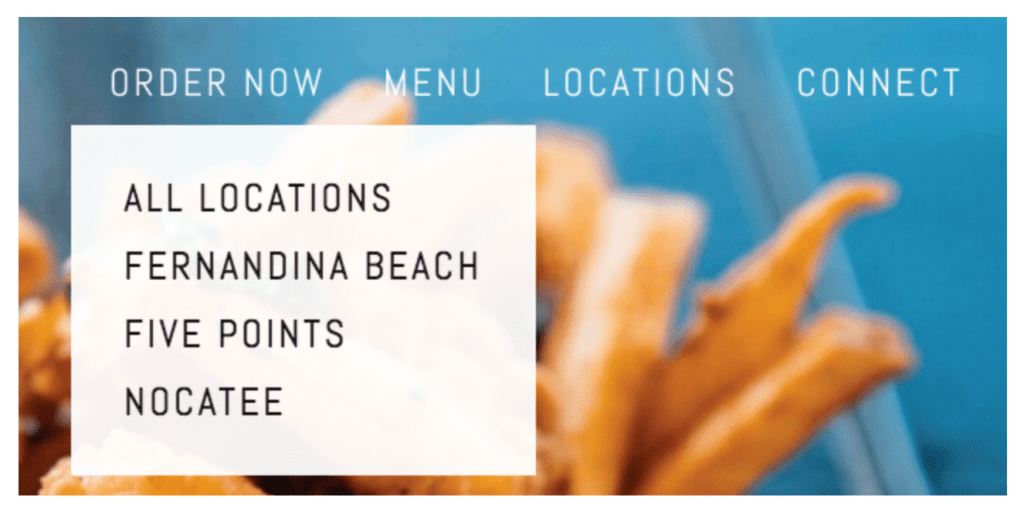
Timoti’s Seafood Shak, a local restaurant with multiple locations, lists their locations in a dropdown menu.
Create Offers & Incentives
There is lots of other content that will improve your local SEO. Discounts and other events rank strongly in search results. Make sure to include pictures (with alt text), detailed descriptions loaded with keywords, the location, and start and end times for the promotion. All of this is information that search engines comb through to provide the best results to queries. Take advantage of it!
In the game of local SEO, there is no such thing as too much information.
Perfect Your Local SEO
Meerkat Media Group has a vast range of experience with everything from daily content creation to complete brand marketing. If you’re looking for guidance on how to establish your local SEO footprint or improve your existing one, we’re here to help. Contact us, today, to learn how to take your digital marketing to the next level!