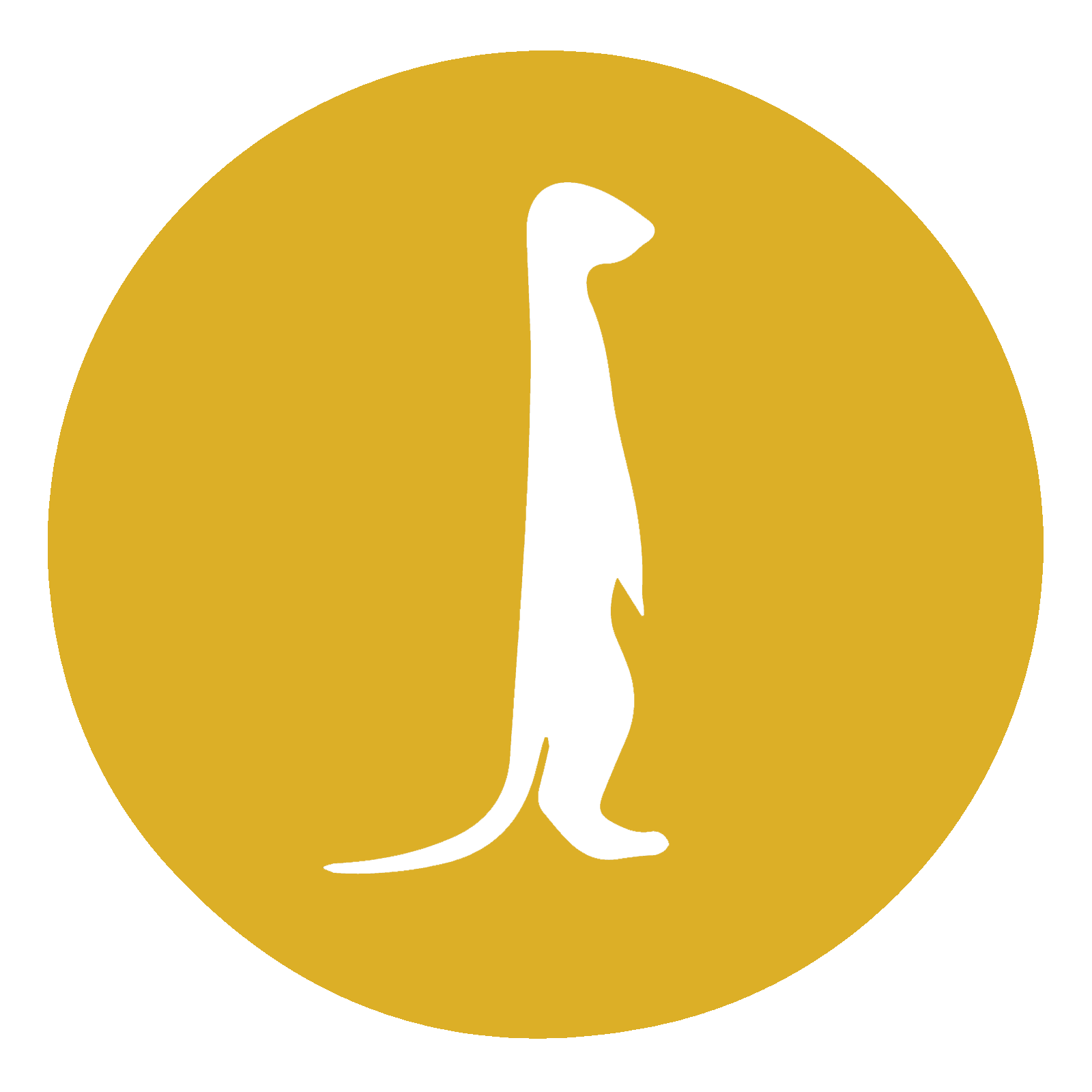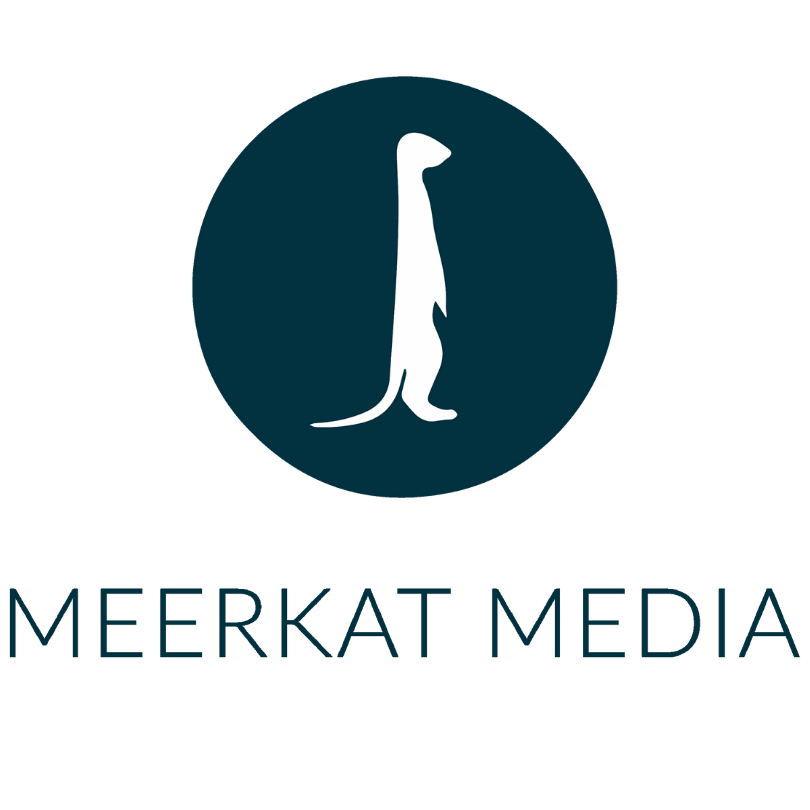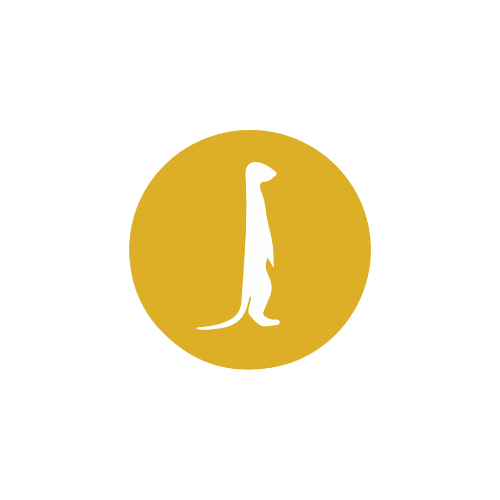05 Apr Your Guide to Instagram Stories
Photo courtesy of Tunahan Gunkan via Unsplash.
Why Your Digital Marketing Needs to Be Taking Advantage of Instagram Stories
Instagram is designed around keeping users engaged for as long as possible. Meta, Instagram’s parent company, wants you to stay on the app as long as possible. They keep your attention through a variety of content: photos in your main feed and explore tab, reels, direct messages with other accounts, and stories at the top of the app.
If those features might sound like Pinterest, TikTok, or WhatsApp—that’s not a coincidence. In the dog-eat-dog world of social media, apps are constantly taking ideas from their competitors. The original idea for Instagram Stories came from Snapchat where photos and videos that lasted for 24 hours until—poof—they disappeared forever. It made checking Snapchat a daily necessity.
One thing social media apps are not shy about is copying each other’s work. Instagram saw how successful the concept of stories was and recreated it on their own app. Twitter tried as well with their short-lived “Fleets”.
Now, Instagram Stories are a digital marketing force all their own with so many features it can be near impossible to figure out where to begin. Let’s break it all down and you’ll be an Instagram Stories expert in less time than it takes to choose the perfect filter.

Photo courtesy of Georgia de Lotz via Unsplash.
What is a Story?
As we said above, Instagram Stories are either photos or videos that are viewable on your Instagram profile for 24 hours. They are also unique from posts in your feed because they take up the entire screen of your device. While the preferred ratio for Instagram Stories is 9:16, Instagram will automatically resize them to fit different screen sizes.
You can decorate your story with text, filters, gifs, music and stickers (which we’ll explain in a minute). Think creatively about how to make your story stand out using Instagram’s tools or you can make stories with Canva, Spark or other design platforms.
Note: Business accounts have limited access to the Instagram music library. We would always recommend switching your profile to a business account because of the added benefit of Insights and analytics, but keep in mind you might not be able to use popular music in your Stories and Reels when you do.
Location, Location, Location
Just like a regular post, you can add location tags. Simply tap on the smiley face on the top of your in progress Instagram Story; you’ll see a variety of stickers appear, for now, select the one that says “Location”. Select your geographic location from the list or search for the location you’d like to use.
This is a good way to make sure your stories can be discovered locally in your neighborhood or around the world! For businesses with multiple locations, this is a convenient way to differentiate between your different locations or let your followers know there’s more than one place to patronize your business.
Mentions and Hashtags
It is never a bad idea to include relevant mentions and hashtags in your stories, just like you would in a regular post. They function almost exactly the same way, except in addition to plain text mentions and hashtags, you can put them in as stickers—similar to the location sticker.
Whenever you mention someone, or someone mentions you in a story, you have the opportunity to repost their story. This will be viewable in your direct messages and is a great way to boost engagement and attract a larger audience.
Clickable Links
The social media world was shook when Instagram announced their latest change. Shook, I tell you!
Up until recently, only accounts with more than 10,000 followers had the ability to include clickable links in their stories. This was, obviously, a hugely useful feature that made everything from selling products to sharing menus to sign ups for newsletters much easier. 10,000 was a big milestone for any account for this very reason.
Now, we all have the power of 10K. No matter how many followers you have, you can insert link stickers into your story. It’s the same process as location, mentions and hashtags, except you can only post one link per story. Simply copy and paste your link (or type it out if you’re feeling spicy), test it to make sure it goes to the proper web page and save.
By default, links will display the URL but you can edit the display name to say whatever you would like. Changing the sticker from the URL to something like “Shop Now” or “Read More Here” will boost your click rate.
Engagement Features
There are many other stickers that you can use to up engagement on your story. These include questions, quizzes, polls, heart sliders and more. The reason these engagement stickers are so helpful is because they increase the click through and completion rate of your stories. The Instagram algorithm will go up when these numbers go up and push your stories to the top of your followers feeds. The Instagram Story algorithm is a self-sustaining engine; the more views your stories get, the higher priority they will have, the more views they receive from that, and on and on.
Instagram is always adding new stickers and features to its app. One of the most popular recent additions is the “Add Yours” sticker. You can start a prompt (i.e. “First Photo in Your Camera Roll of Your Pet”, “Picture from Your Wedding”) or join in one that has already started. If you start an “Add Yours” prompt and other people repost it, Instagram includes engagement on that for your profile and gives you preferential space in the algorithm.

Photo courtesy of Max van Den Oetelaar via Unsplash.
Donations
The last sticker we want to touch on is the “Donations” sticker. You can find the sticker under the smiley face icon like the others. You will be prompted to select the non-profit organization you want to support then, when the story is posted, your followers will be able to click directly on the sticker and donate to the non-profit themselves.
This is a great feature to use if you want to direct attention to a non-profit you are working with (or if you are a non-profit organization yourself!)
Close Friends
Once your story is ready to be shared, you can either choose to share on your public profile or your “Close Friends”. “Close Friends” are a select group of users that can see your private Instagram Stories. To set what accounts are in your “Close Friends” list, go to your profile on Instagram, tap the three lines at the top right and then “Close Friends”. You can then search for any accounts you’d like to add. Most businesses might ignore this feature, but this is a great way to communicate special promotions with VIP guests or customers you’d like to foster a stronger relationship with. Seeing the green highlight around your story is a way of indicating you’re in an elite group of friends, family, colleagues, or customers.
Bonus Tip: Hidden Font
There are officially nine fonts that you can use in Instagram Stories. Each comes with its own set of designs to stand out from backgrounds and motion graphics. Sticking to one specific font is a great way to develop your brand identity on Instagram Stories. Simple sans serif fonts are suitable for most businesses, but maybe your women’s clothing boutique wants to use a script font or your hipster coffee shop wants to make your mark with a typewriter typeface.

But, did you know that there is actually a secret font hiding in the Instagram code?
Papyrus, the world’s most controversial font, is available on Instagram. If you’re feeling ironic, nostalgic, or a little bit of both, it’s super easy to unlock this Instagram easter egg.
First, open the Text feature on Instagram stories. Scroll to Comic Sans (the font that looks like a child’s handwriting). Type “Papyrus” and boom: you’ve transformed your Instagram Story into 90’s kid word art heaven.
Perfect Your Story
Meerkat Media Group has a vast range of experience with everything from daily content creation to complete brand marketing. If you’re looking for guidance on how to improve your engagement on Instagram, we’re here to help. Contact us to learn how to take your digital marketing to the next level!