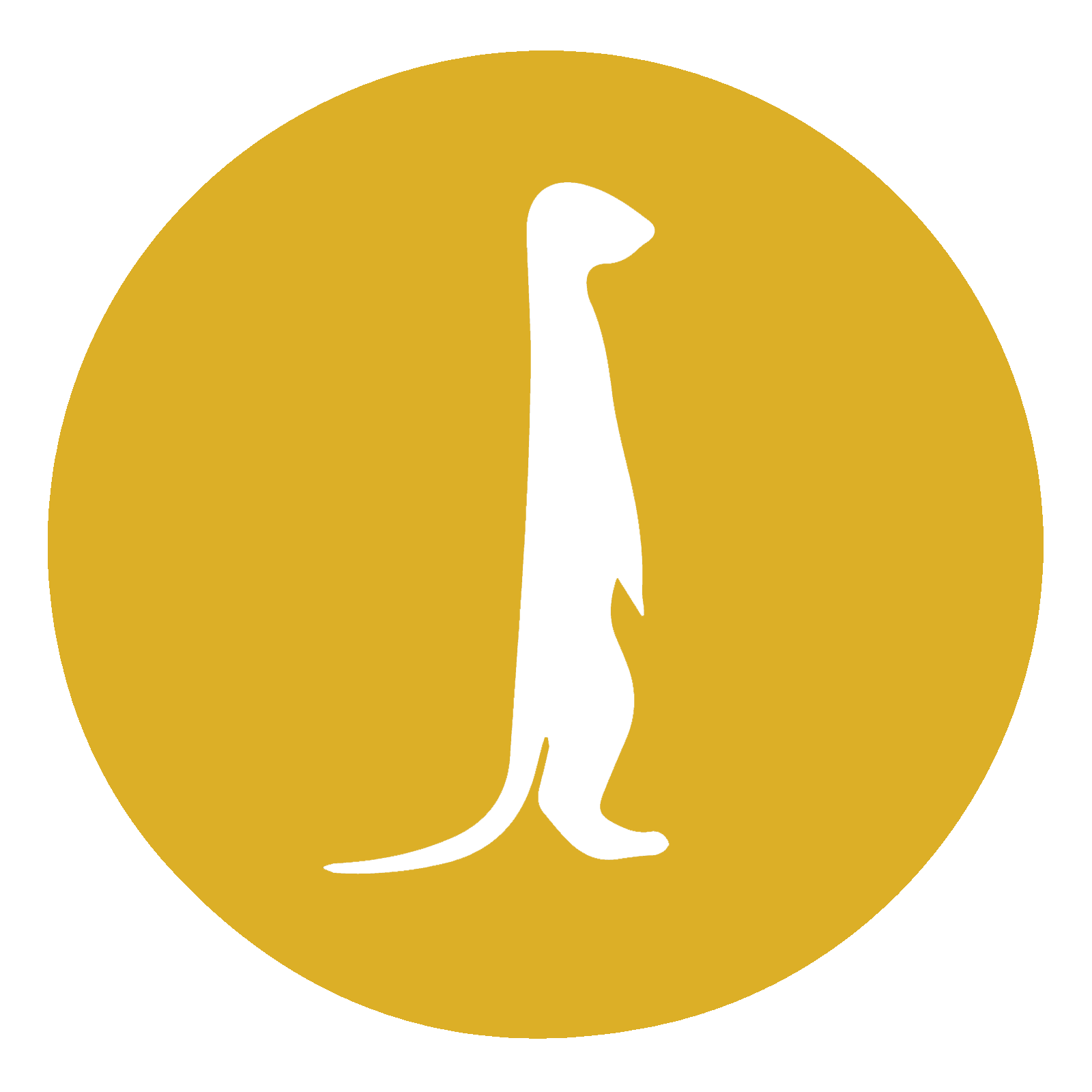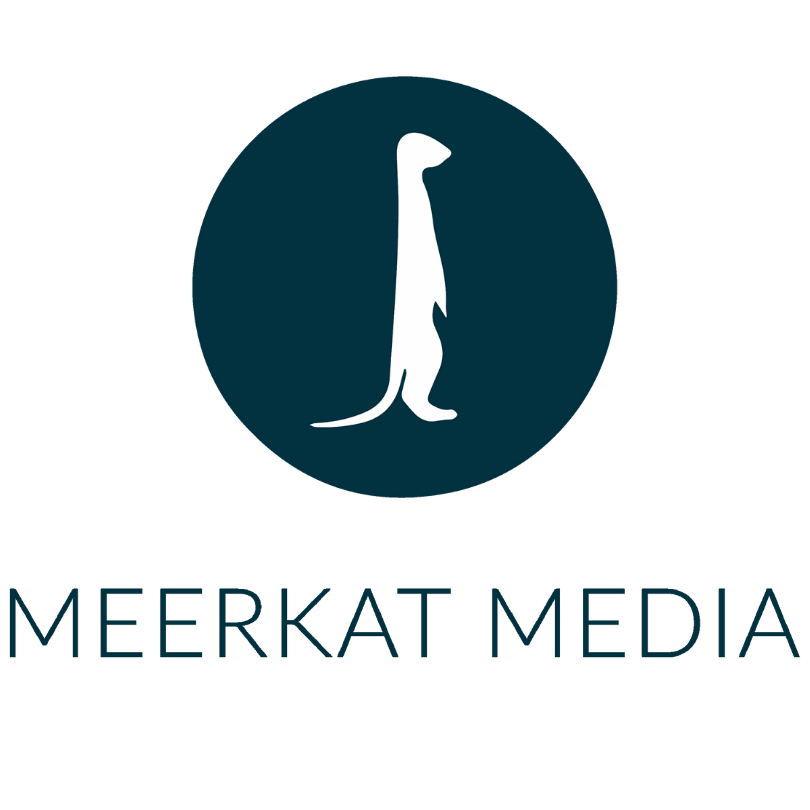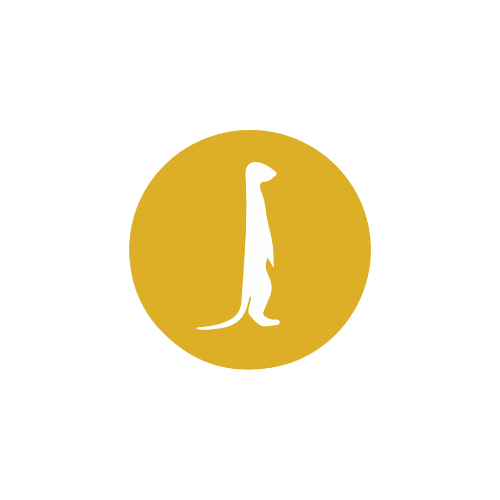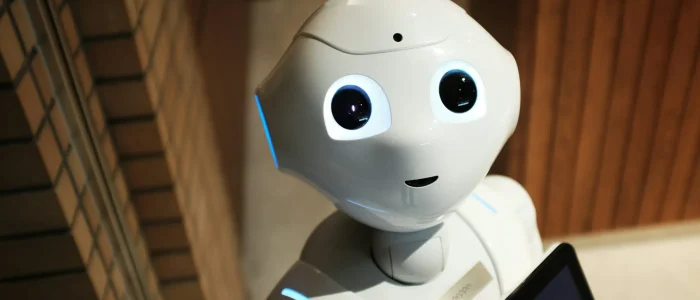20 Jun How to Adapt to Google’s New AI Search
Let’s Beat the Algorithm
Hey there, marketing gurus, business owners looking to grow their company, and everyone else with an Internet connection! If you’re like us, you’ve probably noticed that something’s up with Google.
It all starts with Chat GPT. Everyone’s favorite language learning model (LLM) has racked up 180 million users in record time. So, Google recently updated their search to feature AI answers in an effort to keep up with the competition. Unfortunately, it was not all smooth sailing (spicy pizza, anyone?). After a few false starts, Google has fixed the errors and their own AI, Gemini, is getting smarter by the day.
Many marketers who relied on Google to get their website to the top of search results via ads and SEO had questions. There was no doubt that the new AI feature was taking away clicks. But don’t worry – we’re here to help you navigate these changes and come out on top. For seasoned pros or anyone dipping their toes into the SEO waters, this guide is for you.
Understanding Google’s AI Search
What is Google’s AI Search?
Google’s AI search is essentially a more intelligent and intuitive version of the search engine we’ve been using for the past three decades. Instead of matching keywords, it now understands the context and intent behind searches, thanks to advancements in artificial intelligence and machine learning. This means it can provide more accurate and relevant results.
Key Changes with the New AI Search
The biggest change is how Google interprets search queries. It’s not just looking for keywords anymore; it’s trying to understand what the searcher really wants. This is great for users, but it means we need to tweak our SEO strategies to align with this new way of thinking.
Optimizing Your Website for AI Search
Mobile-Friendly Design
First things first—your website needs to be mobile-friendly. More people are using their phones to search the web, and Google knows it. If your site isn’t optimized for mobile, you’ll likely see a drop in rankings.

Enhancing Website Speed and Performance
Nobody likes a slow website, and Google is no exception. Speed is a critical factor in SEO. Tools like Google PageSpeed Insights can help you identify areas for improvement.
Ensuring Secure and Reliable Hosting
Security is paramount. Make sure your site uses HTTPS instead of HTTP. This not only secures your data but also boosts your SEO. Google gives preference to secure sites, and this little change can make a big difference.
Meerkat Tip! Don’t want to worry about hosting? We can take care of it for you by updating plugins, running web health reports, backing up your site daily, quick fixes when needed and more!
Focus on Quality Content
Creating High-Quality, Relevant Content
Content is still king, but now it needs to be even better. Google’s AI is great at identifying high-quality content. Focus on creating valuable, informative content that addresses your audience’s needs.
We’ve always known that Google prefers medium-length posts (between 500-1,500 words) over short, fluffy ones. When Chat GPT first rolled out, anyone could ask it to “expand” or “continue” and bam – that 200-word post became 1,000. The wild west of AI is becoming more accessible and many, many people are using Chat GPT to churn out content.
Want your content to stand out? Make it more original. Make it something that your audience is interested in reading or watching. Make it something that only a human could create.

Understanding User Intent
User intent is the secret sauce. What are people really looking for when they type in a search query? Google’s AI tries to answer this question, and so should you. Tailor your content to meet these needs. If you run a seafood restaurant, for example, don’t just write about your delicious fried shrimp. Write about how to pair the perfect local craft beer with each menu item. (That’s a real blog we wrote for our client Timoti’s Seafood Shak! Thanks to website optimization and consistent blogging, this local restaurant is racking up major numbers – over 900,000 impressions and 8,950 clicks in May 2024.)
Incorporating Multimedia
Don’t forget about images, videos, and infographics. These elements make your content more engaging and shareable. Plus, they can help with SEO. You won’t believe how embedding a YouTube video – and not necessarily one that you made yourself – can increase traffic and decrease bounce rate.
Meerkat Tip! Most web platforms are getting so advanced all you have to do is paste the video link (YouTube, Vimeo) into the body of the blog for it to embed.
Improving User Experience (UX)
Seamless and Intuitive Website Design
A good user experience is crucial. If visitors find your site hard to navigate, they’ll leave, and Google will take note. Make sure your site is easy to use. Clean design, clear calls to action, and logical navigation are key.
Enhancing Navigation and Reducing Bounce Rates
Keep an eye on your bounce rate. High bounce rates can hurt your rankings. Make sure visitors can find what they’re looking for quickly and easily. Tools like heatmaps can help you see where users are clicking and where they might be getting stuck. One of our favorite heat mapping tools is Hotjar.
Meerkat Tip! A sticky header or fixed header (one that scrolls down the page with the user) makes sure users never get lost.
Local SEO Strategies
Importance of Local SEO
If you’ve read a Meerkat blog before, you know how much we love local SEO. Surprise, surprise, it’s more important than ever. Google’s AI is getting better at delivering local results, so make sure you’re optimizing for local searches.

Optimizing Google My Business Profile
Your Google My Business profile is a powerful tool. Keep it updated with accurate information, add photos, and encourage customers to leave reviews. Positive reviews can significantly boost your local rankings.
Speaking of reviews, manage them actively. Respond to both positive and negative reviews. Showing that you care about customer feedback can improve your reputation and rankings.
Meerkat Tip! Set a calendar reminder to check reviews at least once a week.
You can keep your Google My Business profile active by posting links or images once per week. Don’t forget to link your other social media profiles and ensure the correct categories are selected for rankings.
Make Sure to Provide Value
Adapting to Google’s new AI search might seem overwhelming, but with the right strategies, it’s entirely doable. Focus on quality content, user experience, local SEO, and staying informed about trends. Embrace AI tools, but don’t fully rely on them, to help streamline your efforts. Remember, the goal is to provide value to your audience. When you do that, both Google and your customers will reward you.
Stay One Step Ahead of the Robots with Meerkat Media Group
Meerkat Media is here to help! With experience in e-commerce, travel and tourism, food and beverage, non-profits, and more, our team will make sure your message gets in front of the right audiences.