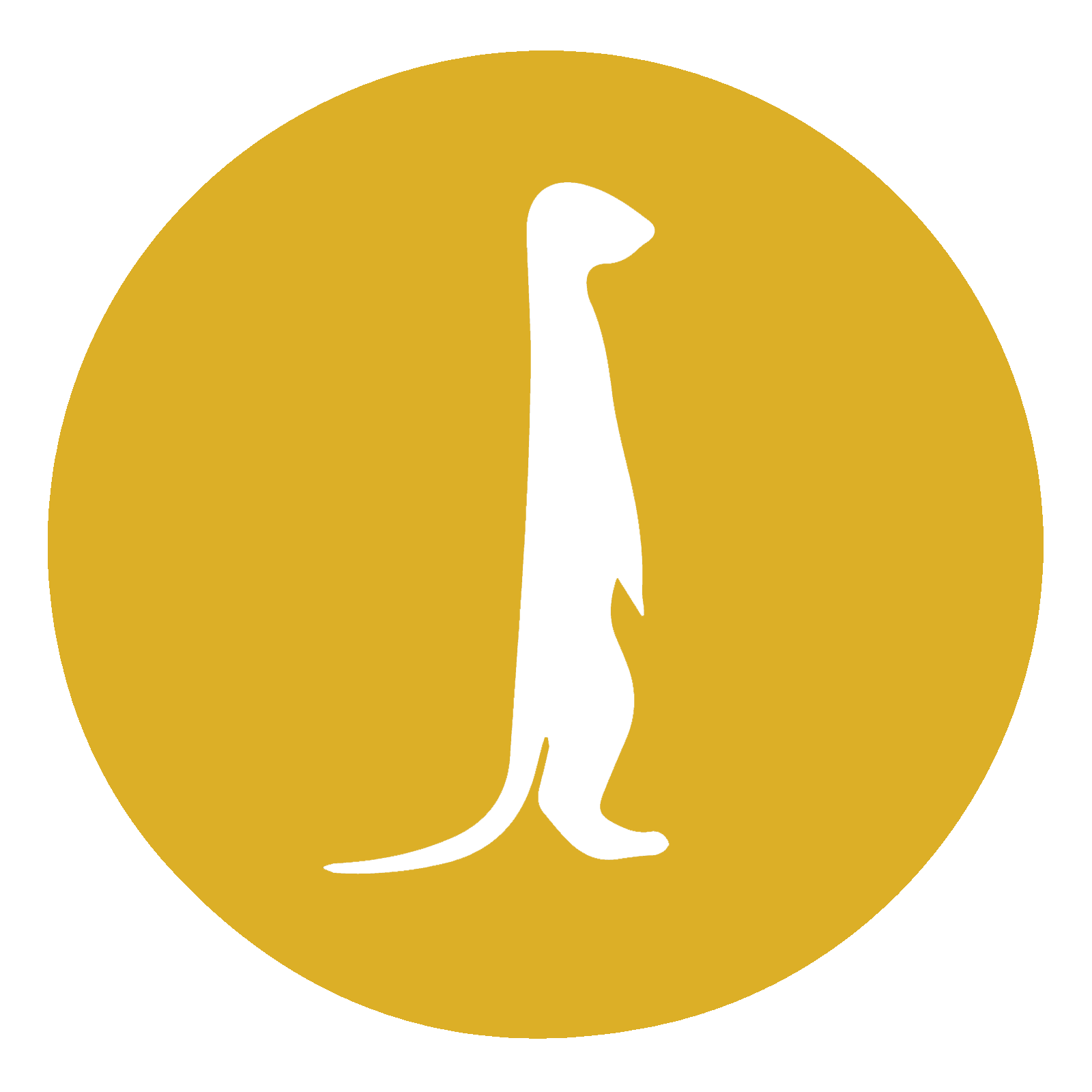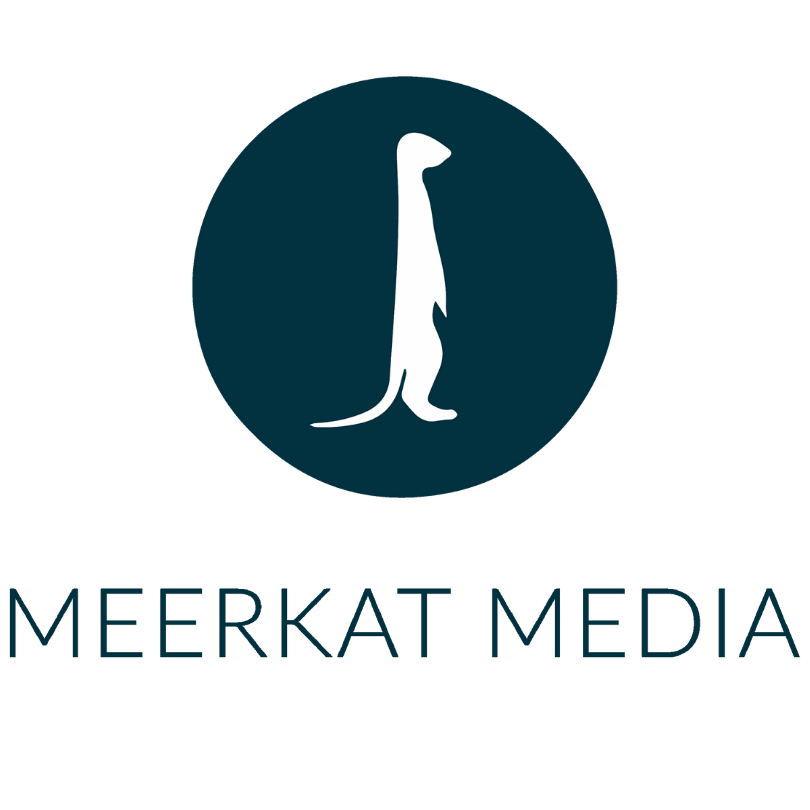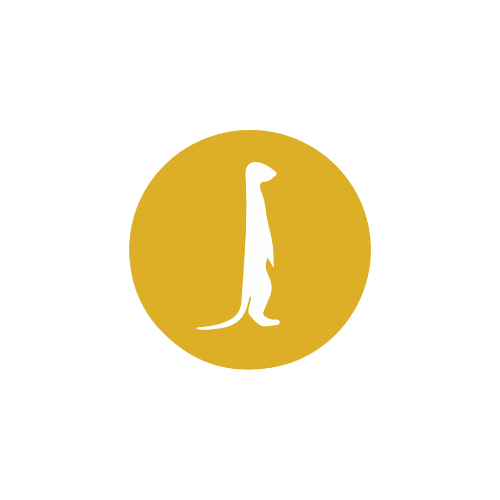06 Jun SEO Checklist for Beginners
Boost Your Website’s Visibility
You’ve spent countless hours writing a business plan, creating a product, hiring a team, even building a beautiful website, there’s just one problem—no one can find you. Unless you have a globally recognized brand (amazon.com, disney.com, mcdonalds.com), SEO is key if you want people to discover your business.
SEO is an acronym for Search Engine Optimization—a fancy way of saying that your website and business will come up in Internet search results. At its core, SEO is simple. It’s how you make sure you rank higher than your competitors when someone searches “best sushi near me” or “how to build a pergola”. There is no one quick fix to SEO. It’s a combination of keywords, on-page title tags and meta descriptions, content, website speed, backlinks and more.
We can guess what you’re thinking right now: “Whoa! That seems like a lot of work.” It can be! And that’s part of the reason why there are digital marketing companies that specialize in SEO. The process of starting from a blank page to taking your website to the top of the Google charts might feel overwhelming, but the effort is well worth it, and you’ll see the results directly in your balance sheet.
Don’t worry if today is the first time you’re even hearing about SEO. In this post, we are going to break down all the basic concepts down into digestible bite-size pieces.
Keyword Research
SEO starts with keywords. Keywords are the words and phrases people type into their search engine to find what they’re looking for.
If you own a sporting goods store in Jacksonville, Florida, possible keywords might be “sporting goods”, “golf”, “team sports”, and “Jacksonville” (or “Duuuval” with three U’s). Alternatively, you might only stock golf merchandise and want to carry out most of your business online through e-commerce. Then, you might want to focus on keywords like “golf balls” and “used golf clubs” over geographically related terms like “Jacksonville” or irrelevant phrases like “team sports”.
This is why keyword research is important. You want to make sure the keywords you are optimizing your website for are, in fact, relevant to your business and your customers.
It’s good to start out with a brainstorm session for the keywords you might want to rank for. Then, you can plug those keywords into platforms designed for keyword research like SEMrush, Ahrefs, and Google Keyword Planner. Not only will they give you scores based on search volume and competition (more on that in a second), they will provide suggestions for additional keywords!
Meerkat Tip! Pick 1-4 keywords per landing page.
Now that we have our larger list of keywords, how do we choose the right ones?
First, there are two types of keywords: short-tail and long-tail.
Short-tail keywords are broad terms. Continuing with our sporting goods store, a short-tail keyword might be “golf”.
Long-tail keywords are more specific, targeted terms. “Used left-handed golf clubs” is an example of a long-tail keyword.
Luckily, knowing how strong a keyword is is not guesswork. This can be measured through search volume, aka the average number of times a keyword is searched for, and competition, aka how many other websites are also optimized for that keyword. The goal is to find the highest search volume and the lowest competition possible. Using the tools we’ve previously mentioned, you’ll be able to find the sweet spot between search volume and competition.

On-Page SEO
Now that we have our keywords picked out, we’ll look at on-page SEO.
Starting at the top, Title Tags are the first thing potential website visitors will see. A title tag is exactly what it sounds like: it’s a snippet of code that search engines pull and display above your search results. For example, a private charter sailing company might give their landing page a title tag of “Luxury Sailing Adventure in St. Augustine”, so when people search “sailing in St. Augustine” the page will not only appear at the top of search results, it will also entice the user to click on the link. Title tags should be no more than 60 characters long, as that’s how many characters Google will display.
Meta Descriptions are similar to title tags in that they are classified as “on-page SEO” and appear on Google searches under the title tag. Google describes meta descriptions as a “pitch to convince the user that the page is exactly what they are looking for”. Website visitors won’t see a meta description on your website, but it is still important to take the time to create unique, specific meta descriptions for each of your pages.
Our first brush with content that website visitors will see are Header Tags. Known by the shorthand (H1, H2, H3, and all the way to H6 by developers), header tags have a dual purpose of improving the readability and SEO for a page. H1 is considered the headline for your page with H2 and beyond being subheadings that help with the navigation of the page. This is a great opportunity to highlight your keywords as search engines will scan header tags before any body text or image alt text.
Meerkat Tip! Avoid keyword stuffing. This is when you repeat your keyword an unnatural amount of times. Make information valuable to your audience, and provide as much expertise on a subject as possible.
Technical SEO
You might be surprised to hear that the speed of a website is just as important, if not more so, than the actual content on the website, but it’s true! Google and other search engines want to make sure they are providing the best experience for their users—and that includes fast loading times.
For simple websites with only a few pages and pictures, chances are your loading time is perfectly fine. Once you start adding more pages, photos, and videos, you’ll want to double-check that your website is up to snuff. There are helpful tools like Google PageSpeed Insights where you can see how your page is performing.
Not only is speed an important part of the user experience, your website’s mobile friendliness is paramount as well. There are over 5.3 billion mobile internet users and over 60% of traffic comes from mobile devices. So even if you think people are only going to visit your website on their desktop computer—think again. Fortunately, most web development software, like WordPress and Squarespace, have a mobile tab that you can easily click into and confirm that your website looks as great on mobile as it does on desktop.
Two other parts of technical SEO you want to make sure your website has are XML Sitemaps and Robots.txt. XML Sitemaps are essentially a table of contents for your website that make it easy for Google to index each page and present it higher in search results. Google has helpfully provided a tutorial on how to create and submit XML Sitemaps for search. Robots.txt is another coding functionality that indexes your website. The purpose here is to make sure your website does not crash from too many requests while Google is crawling for information.
Content Creation
We’ve reached a turning point in the checklist. Whereas the previous sections (keywords, website speed) can be broken down objectively, content is a much more subjective concept. One thing we can all agree on is that having quality content on your website is incredibly important. It’s what gets people to visit your website in the first place, what gets them to stay, and, ultimately, what will convince them to give you their business.
What makes good content? It can be highly-produced photography or videos, but good content is informative, valuable, and entertaining. You should walk away from a strong piece of content having learned something you didn’t know before reading it—hopefully what this blog is doing! While AI language models like OpenAI’s Chat GPT and Google’s Gemini can be good sources for brainstorming or collating thoughts, they are not the best at final outputs. Your content should be unique and present something new to readers, two aspects AI still struggles with.
You’ll also want to regularly publish new content on a consistent basis, whether that’s once a month, once a week, or more. In addition, it’s important to update old content. Updating old content could be going back to ensure scholarly research is still accurate, or double-checking event dates on an annual calendar are correct.
Another way to elevate your website is by including multimedia content. That includes images, videos, and infographics. Search engines love embedded videos. We encourage you to make your own original video content, for the reasons stated above, but linking to relevant YouTube or Vimeo videos is good, too.

Off-Page SEO
There’s more you can do to improve your SEO than by working on your own website.
Remember, search engines look at the “trustworthiness” of a website before presenting it to users. So, how can you make your website more trustworthy? This can be achieved through backlinks—any time your website is linked to by another website. A popular way to acquire backlinks is by writing awesome blogs that get linked by other blog writers. There are really no limits to how to acquire backlinks and they can come from personal connections or even Wikipedia!
Meerkat Tip! If you are a non-profit organization, make sure all of your board members are backlinking to your page on their personal or business websites.
Similar to backlinks, you’ll want to make sure you have active social media accounts. You can promote your website in posts and stories, garnering clicks from followers. You can also social proof your own website by linking to your social media profiles in a footer on each page.
Local SEO
We love local SEO at Meerkat Media. So much so that we already wrote a whole heckin’ blog about it! We encourage you to check it out, but in the meantime here is a crash course in local SEO.
Local SEO works in a similar way to regular SEO, it’s just a more defined version where you can take advantage of data points like location and other detailed metrics through Google My Business and review websites like Yelp and TripAdvisor.
You’ll want to make sure your phone number and address are posted in as many places as possible. This can include your Google My Business page, your social media pages, local newspaper websites, local business directories and more.
Meerkat Tip! Make sure to keep the formatting of your business name, phone number, and address consistent.
Analytics and Monitoring
After putting all of this effort into making your SEO as awesome as it can possibly be, you want to make sure it stays awesome. The easiest way to do this is to set up accounts with Google Analytics and Google Search Console.
You can use both of these platforms to monitor search performance and see any issues as they might come up. Then, you can hop back in on the backend of your website and make sure everything is running smoothly.
Looking for a Little Extra Help with SEO?
Meerkat Media is here to help! With experience in e-commerce, travel and tourism, food and beverage, non-profits, and more, our team will help you reach the audience you want.