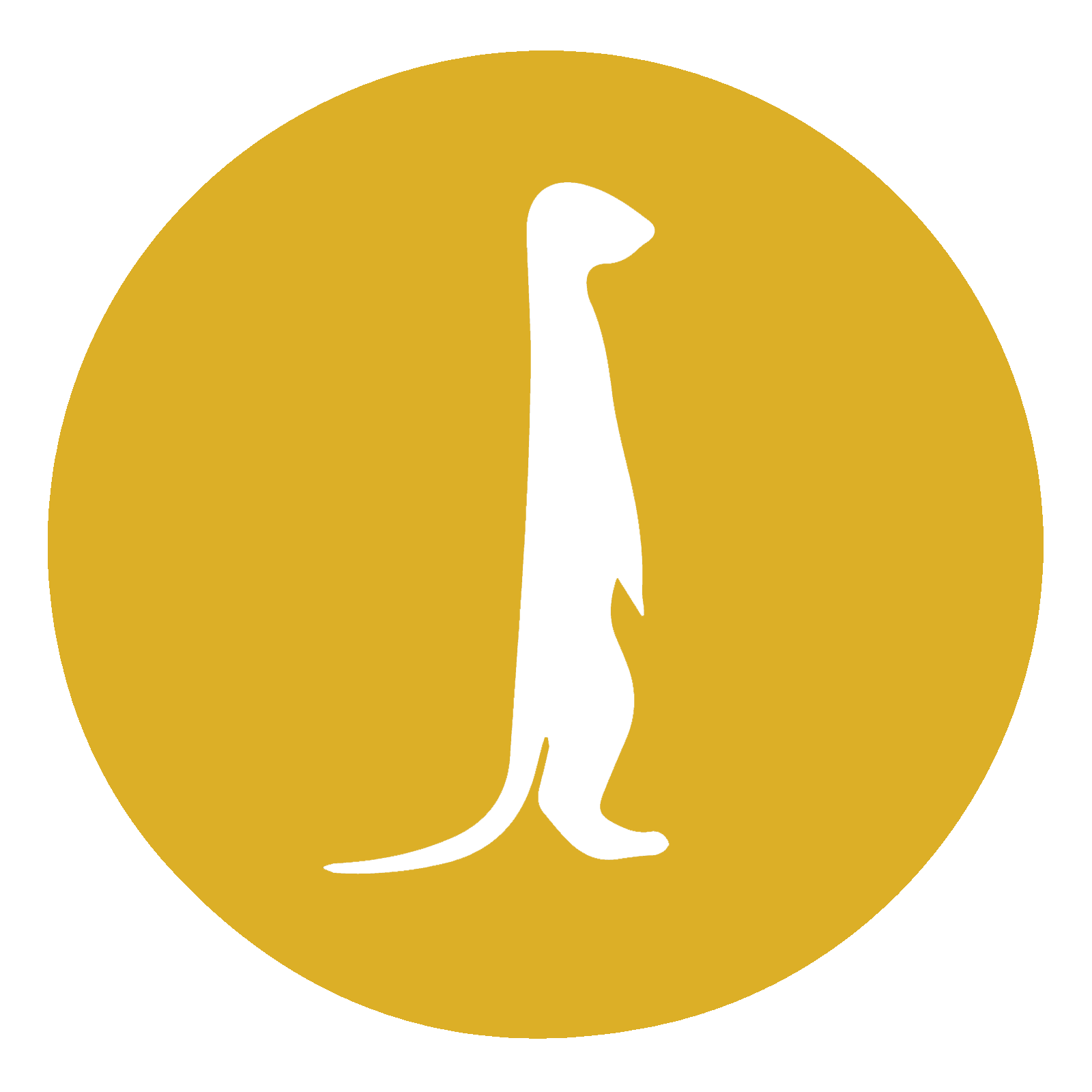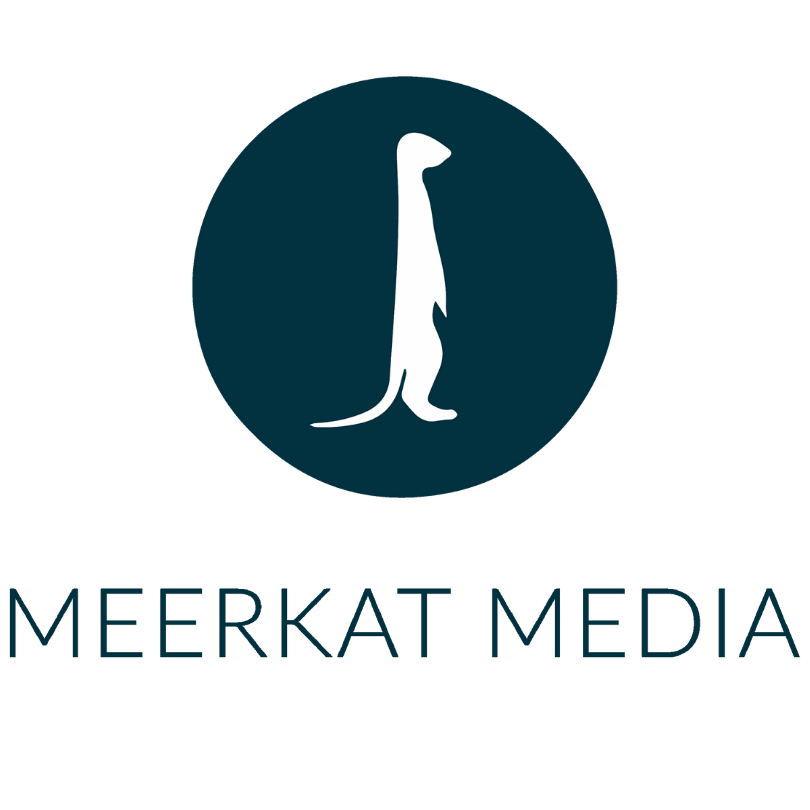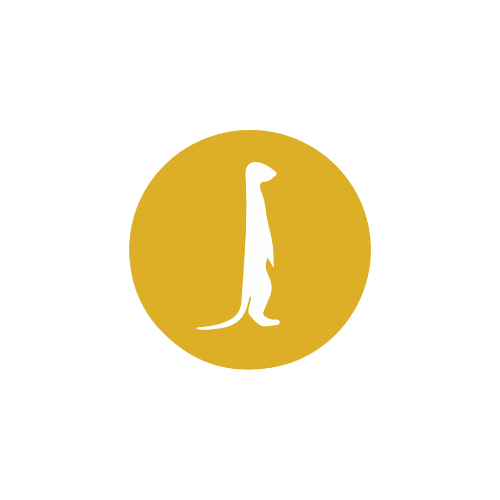10 Jul Unraveling Meta’s Threads
Threads, the Next New Social Media Platform
Since Elon Musk’s takeover of Twitter, the platform has only gone downhill. From soiling the reputation of the blue checkmark to straying from the brevity factor it’s known for to locking most features behind the Twitter Blue subscription service, many users are feeling lost with no place to go.
Enter Bluesky, Spill, Mastodon, and Spoutible. Each new app was designed as an alternative to Twitter by giving users the ability to participate in real-time conversations with short-form text posts.
Now, Meta has joined the party with its own take on Twitter, and so far they are crushing it with over 30 million users in under 24 hours. Update: There are over 110 million users as of July 14, 2023. With its quick success, will Threads be the new social media platform that kills Twitter, and will Twitter be another victim of the rise and fall of social media?
Setting Up Your Threads Account
Joining a new social media app can be daunting; you have to rewrite your bio and scroll through thousands of pictures of yourself in your camera roll for your profile picture. Luckily for users and businesses, if you’ve already grown your brand on Instagram, signing up for a Threads account is quick and easy.
The app requires you to log in with your Instagram account, which means you get the handle you already have. You can then import your profile from your already existing account so your picture, short introduction bio, and any link you have attached all copy over. What’s more, Threads lets you follow anyone you were already following, even before they set up their own account on Threads. With just a few clicks, you’re ready to begin posting!
Posting? Threeting? Tweeding?
Now that your account is all ready to go, you’re probably staring at a feed filled with people you follow and others you’ve never heard of before. Right now, there are no content tabs that you may be used to on Twitter. It is all one feed that suggests content based on who you follow and other content you engage with. It will feel like a lot of conversations are happening at once, but remember: Threads is brand new and everyone is having fun while there are still no advertisements. It may feel like a reunion with people you haven’t seen in so long and you’re trying to reconnect with them.
While it is always a priority for your brand to have a social media strategy, it is important for you to watch and listen to how users, especially those in your target audience, are utilizing the new platform first. No need to rush, we are all learning at the same time.
Have fun with it and maybe reintroduce yourself and/or your business to your followers, both old and new with your first post.

Image courtesy of Claudio Schwarz
Pro-Tips to Perfect Your Threads
To make your Threads experience better, here are a few pro-tips to help get you posting high quality content for all to see.
Posting with GIFs
As marketers, we understand that images and GIFs catch the attention of users. One of the many reasons to include GIFs in your social media strategy is because they show your audience that you are up to date on the latest trends. They are also entertaining, so users will stop scrolling and engage with your content.
While at first glance it may seem like you cannot post GIFs, you actually can. Unlike Twitter, where you can browse various GIFs, Threads currently requires you to attach them to your post as you would with a regular image. That means you have to have the GIFs you want to attach in your camera roll. Simply tap the paper clip icon and select it.
Creating a Thread on Threads
You may not notice a button to add an additional post when you have more than 500 characters to say. Before you press “post” and then rush over to reply to yourself, tap “return” three times and you will be pushed down to the next post, forming a thread.
Dark Mode on iPhone
Not happy with the bright white background and black text? Threads has you covered! If you’re posting from an iPhone, you can turn on the device’s dark mode for a black background and white text. It’s just a preference, but you can use Threads how you want.

Image courtesy of Pete Pedroza
First Impressions of Meta’s Threads
Meta benefitted from timeliness when it chose to open its gates up to everyone. Twitter placed a temporary limit on the number of tweets a user could see each day. When you exceeded your rate limit, you could not refresh your timeline nor view any replies to anything. You couldn’t even view your own tweets. At the same time, the app required users to log in to view any shared tweets, all essentially making the platform unusable.
While it may feel like Meta jumped on the perfect opportunity, the platform still needs time to get everything right and include necessary features before it can totally replace Twitter.
Here are a few of our own first impressions of Threads to give you some insight on what Meta did well right off the bat and where they can improve.
Font Size and Readability
After a little while of browsing your Threads feed, it can be difficult to read many posts due to the small size of the font, especially with a character limit of nearly twice the size of Twitter’s base limit.
Keeping Track of Who You Follow
Before the introduction of the “For You” tab on Twitter, the platform did a great job keeping track of who you follow and showed you content from those users chronologically. With Threads, it can be difficult to remember who you’re following and easy to miss a post from someone due to the mix of followers and suggested content.
Threads could benefit from a tab filled with content specifically from accounts you follow. It would also make it easier for users to curate their feeds with the content they want to see, including yours.
No Alt Text
Did you know that over 7 million people have a visual disability? Many who live with visual disabilities utilize screen readers when online, so alt text for images is imperative to ensure your product is accessible to everyone. If you are unfamiliar with alt text, it is an HTML attribute used to effectively describe an image if it does not render properly on a webpage. It also gives screen readers something to read out loud for those who struggle with viewing pictures attached to posts.
Accessibility should always be a priority so everyone has the same access to a product. As of now, make sure to save characters and effectively describe an image you are including.
Implications of Threads on Digital Marketing
When growing your online presence for your brand, it is important to build a strong social media community. With Twitter and now Threads, companies have access to directly interact with their consumers and start or join conversations, allowing them to create relationships with them.
As digital marketers, a community of loyal consumers outweighs a high follower count. These customers know your brand and trust your products and/or services. In fact, 71% of consumers view trust as a major factor of their purchasing behavior.
With the integration of Instagram into Threads, you can further strengthen the relationship that your followers have with your business through real-time conversations and interactions. It will also help to humanize your brand so potential customers understand that they are buying from real people.

mage courtesy of Fachrizal Maulan
The Takeaway of the Introduction of Threads
Meta took advantage of an opportunity to open Threads to everyone rather than go the route of a private beta, like Bluesky and Spill. By doing so, Meta can listen to users and hear their pain points from using their new app.
Threads could very well be the one to replace Twitter because, while other apps are still sending out invites and perfecting their platforms, Meta is open to everyone. By the time Bluesky and Spill open their gates, users may not be looking for a Twitter-like app anymore thanks to already having access to Threads.
As the owner of Facebook and Instagram, with 2.9 billion and 2 billion monthly active users, respectively, Meta capitalized on the fact that it is an established leader in the social media space. If Threads introduces a trending tab equivalent, it could become the leading platform for following current trends and for breaking news.
Meerkat Ties up the Loose Ends on Threads
If you’re looking for help navigating Threads, Meerkat Media Group has you covered! With experience in ecommerce, hospitality, food, and more, our team can help you reach the audience you want in the way you want by staying in the know on all things social media. Contact us today for more information on taking your digital marketing to the next level.